Why Upgrading Laptop Memory Is Necessary
The need to upgrade laptop memory is often overlooked, yet it’s a vital step for improving overall performance. As you use your laptop, you may notice it starting to lag, especially when running multiple applications or processing large files. This slowdown is a telltale sign that your current memory module may no longer meet the demands of your workload.
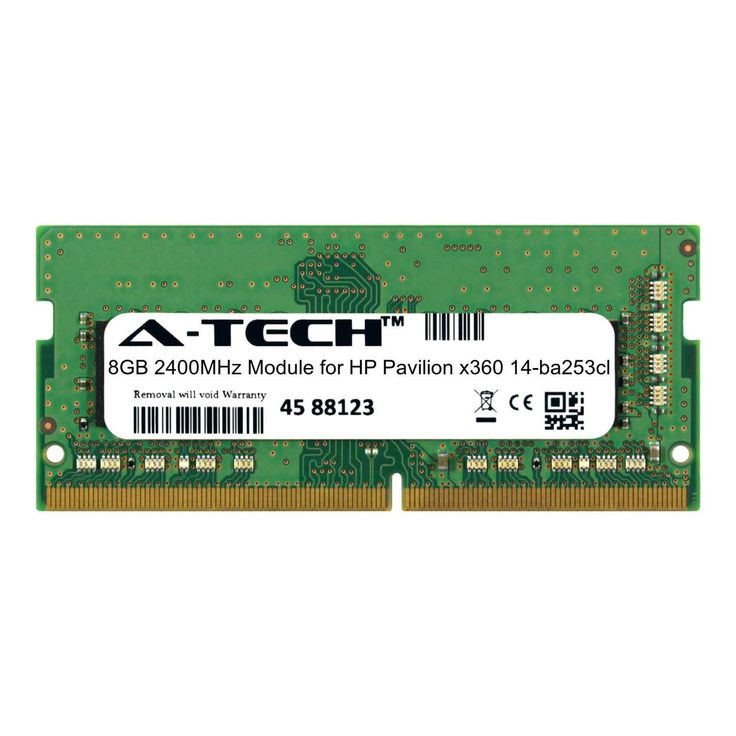
By upgrading your laptop’s memory, you unlock several benefits that enhance your user experience:
- Increase Speed: Additional memory allows for faster data access, enabling applications to load and run more quickly.
- Enhanced Multitasking: With more memory, your system can handle multiple tasks simultaneously without a hitch.
- Reduced Lag: Memory upgrades can reduce the frustrating delays that occur when switching between applications or waiting for files to open.
- Cost-efficient Performance Boost: Instead of investing in a new laptop, a memory upgrade offers a budget-friendly way to rejuvenate your existing device.
When considering a memory module for your laptop, it’s essential to recognize that today’s programs and operating systems have grown in size and complexity. As a result, they require more RAM to operate efficiently. Furthermore, the advancement in web technologies and the increase in media-rich content viewed on web browsers also demand more memory capacity.
Not only does upgrading your laptop’s memory module for laptop lead to a smoother and quicker computing experience, but it also extends the life of your machine. Therefore, selecting the right memory module and achieving the desired performance level is crucial.
Types of Memory Modules: DDR4 and DDR5
Choosing the right memory module for laptop enhancement is crucial. There are two main types of memory modules commonly in use today: DDR4 and DDR5. Each type has its own set of features that may benefit users differently.
DDR4 Memory Modules
DDR4 stands for Double Data Rate 4. It has been the standard for a while now, offering speeds from 2400 to 3200MT/s. This type of memory operates at a voltage of 1.2V, which is lower than its predecessors, meaning it can help in reducing power consumption. DDR4 modules come in densities ranging from 4GB to 32GB, allowing flexibility in how much RAM you can add to your system.
DDR5 Memory Modules
DDR5, the latest standard, pushes the performance further. With DDR5, you get speeds from 4800 to 6400MT/s, making it significantly faster than DDR4. This module operates at an even lower voltage of 1.1V, further improving the energy efficiency of your machine. DDR5 memory modules are available in densities from 8GB to 32GB, providing options for those who need more power for intensive applications or demanding tasks.
When deciding between DDR4 and DDR5, consider your laptop’s compatibility, as well as your specific needs and budget. If you’re looking for better performance and can invest a bit more, DDR5 could be the way to go. However, for many everyday users, DDR4 still offers a significant improvement over older memory types and can be a more cost-effective upgrade. It’s all about finding the right balance between performance, cost, and your laptop’s specifications.
Understanding Memory Speeds and Performance
When you hear about memory speed, it refers to the rate at which data travels among different components within the computer. Understanding this is key to boosting laptop speed. Memory speed directly affects how quickly your laptop can retrieve and process data.
Memory Speed Defined
Memory speed, often measured in Megatransfers per second (MT/s), is how fast memory can read or write data. It’s not to be confused with MHz, which measures clock cycles. MT/s rates are double the MHz because DDR (Double Data Rate) memory can send data on both the rising and falling edges of the clock signal.
How Speed Affects Performance
Higher speeds like DDR4’s 2400–3200MT/s and DDR5’s 4800–6400MT/s mean faster performance. With speedier memory, applications launch quicker, files load more rapidly, and the overall interaction with your laptop feels snappier.
Balancing Speed with Compatibility
While DDR5 offers higher speeds, it’s essential to check if your laptop supports it. Otherwise, DDR4 is a reliable upgrade that can still vastly improve your system’s responsiveness. Always verify your laptop’s specifications before making a decision.

Energy Efficiency Improvements
DDR4 and DDR5 not only improve performance but also contribute to better energy efficiency. DDR4 operates at 1.2V and DDR5 at an even lower 1.1V. This feature helps preserve battery life, making it a smart choice for mobile users.
In summary, for a laptop that works as fast as you do, investing in high-speed memory modules is a must. Choose the type best suited for your needs and laptop’s capabilities. Notice the difference in faster loading times, smoother multitasking, and an overall enhanced computing experience.
How to Choose the Right Memory Module for Your Laptop
Choosing the optimal memory module for your laptop involves several considerations. Here’s how to make the right choice:
Determine Laptop Compatibility
Start by checking your laptop’s specifications. It’s crucial to know which type of memory, DDR4 or DDR5, your laptop can support. The user manual or manufacturer’s website usually lists this information. Some systems may not be compatible with the newer DDR5 standard.
Understand Your Usage Needs
Reflect on your computing habits. Light tasks like browsing and document editing may not need the fastest speeds. For gaming, graphics design, or data analysis, aim for higher speed and capacity. For casual use, DDR4 could suffice. Intensive use may benefit from DDR5.
Consider the Capacity
More RAM means smoother multitasking. If you frequently run multiple programs, opt for higher-density modules. Select from 4GB to 32GB for DDR4 or 8GB to 32GB for DDR5, dependent on your usage and laptop’s support.
Balance Performance and Budget
DDR5 offers superior performance but at a higher cost. Assess if the performance boost justifies the expense. If on a tight budget, DDR4 still provides a significant performance uplift and can be more wallet-friendly.
Check for Potential Upgrades
Some laptops allow for future memory upgrading. If you may need more RAM later, consider this when choosing your memory module. Look for laptops with multiple memory slots for this purpose.
Remember, the right memory module for your laptop can lead to a transformed computing experience. It should match your system’s capabilities while meeting your performance expectations and budget.
Step-by-Step Guide to Installing New Memory
Installing new memory into your laptop can be a straightforward process. Here’s a simple guide to help you upgrade your laptop’s memory module with ease:
- Gather Your Tools: Usually, all you need is a small screwdriver. Have your laptop’s user manual handy as well.
- Power Down: Make sure your laptop is turned off and unplugged from any power source.
- Access the Memory Slot: Open the back panel of your laptop. This may involve removing screws. Refer to your manual for the exact location of the memory slots.
- Remove Old Memory (if necessary): If replacing a module, gently push the side clips and lift the existing module out at an angle.
- Insert New Memory: Align the notch on the memory module with the ridge in the slot. Gently push the new module into the slot at a 45-degree angle then press down until the side clips snap into place.
- Close the Panel: Once the memory module is secure, replace the back panel and screw it in.
- Power On: Turn on your laptop. The system should automatically recognize the new memory.
- Check Your System: To confirm the upgrade, check your system properties to ensure the new memory is recognized.
If you encounter any issues or are not comfortable performing the upgrade on your own, consider seeking professional help. Remember to handle all components with care to avoid damage. With this memory module for the laptop, you’re set to enjoy improved performance.
Multitasking Benefits with High-Density Memory Modules
With high-density memory modules, multitasking becomes a breeze. When you have several applications open at once, your computer needs to switch quickly between tasks. This is where higher-density RAM comes into play. It allows your laptop to handle more operations simultaneously with greater ease. Upgrading to a high-capacity memory module for your laptop significantly boosts your ability to multitask effectively. This means less time waiting for programs to respond and more time being productive.
Experience Smooth Operation
Working on a document while browsing the web and streaming music can strain your laptop’s memory. But with increased RAM density, you won’t have to deal with frequent slowdowns or annoying freezes. Heavy-duty tasks that once overburdened your system will now run smoothly, offering a much more pleasant computing experience.
Streamline Your Workflow
For professionals and students, time is precious. High-density memory modules ensure that switching between complex applications doesn’t slow you down. If you’re editing a video, compiling code, or crunching numbers on a spreadsheet, having more RAM lets you transition seamlessly between tasks without the wait.
Unlock Full Potential of Programs
Some applications, particularly those in creative suites or data analysis software, require ample memory to unlock their full features. By outfitting your laptop with high-density memory, you unlock the potential of these programs. No more compromising on the complexity of your projects or the fidelity of your media.
In summary, high-density memory modules are crucial for anyone looking to multitask effectively on their laptop. They eliminate delays, improve workflow, and let you tap into the full capabilities of your applications. Always consider upgrading your memory module for your laptop to match your multitasking needs.
Maximizing Your Laptop’s Value through Memory Upgrades
Investing in memory upgrades is a smart way to extend your laptop’s lifespan. Increased memory improves speed and allows for advanced multitasking without the need for costly new hardware. When it comes to maximizing the value of your laptop, upgrading the memory module is a straightforward and affordable solution.
Improve System Responsiveness
Adding more RAM can transform a sluggish laptop into a more responsive machine. With a memory module upgrade, your system can process tasks faster. This leads to a smoother experience when you’re switching between applications or working on large files.
Enhance Your Laptop’s Multitasking Capabilities
With high-density RAM, you can keep multiple programs running smoothly at the same time. More memory means your laptop can better handle simultaneous tasks. This is ideal for users who need to run demanding software or like to keep various tabs open.
Extend Your Laptop’s Usable Life
Memory upgrades can breathe new life into an aging laptop. By expanding your system’s RAM, you delay the need to purchase a new device. This extension of your laptop’s life is both cost-effective and environmentally friendly.
In conclusion, upgrading the memory module for your laptop delivers significant benefits. It’s a practical move to boost system performance, improve multitasking, and extend the life of your device. Whether you choose DDR4 or DDR5, the upgrade process is usually simple and something you can do yourself. Enhance your computing experience and get the most out of your laptop by considering a memory upgrade.
Crucial Memory: Reliable Performance and Compatibility
When looking to upgrade your laptop’s RAM, Crucial Memory is a top contender. Renowned for its reliable performance and wide compatibility, it’s a trusted choice for users seeking to enhance their laptop’s capabilities.
Reliability You Can Count On
Crucial, a brand of Micron, boasts years of expertise in memory technology. Investing in Crucial memory modules means selecting products that undergo rigorous testing for quality and durability. They offer a Limited Lifetime Warranty, reflecting confidence in their product’s reliability.

Compatible with Various Laptop Models
Crucial Memory modules are designed to be compatible with a range of laptop models and brands. Whether your device requires DDR4 or DDR5, Crucial provides options to match. This versatility ensures that finding a memory module for laptop upgrades is simple and straightforward.
Boost Your Laptop’s Speed and Efficiency
With modules ranging from DDR4’s 2400–3200MT/s to DDR5’s 4800–6400MT/s, Crucial Memory offers a significant upgrade in speed. Transition to a more efficient laptop with reduced power consumption thanks to the 1.2V operation of DDR4 and 1.1V for DDR5.
Enhance Multitasking with High-Density Options
Crucial caters to your multitasking needs by offering modules in various densities, from 4GB up to 32GB. Equip your laptop to run multiple applications simultaneously without lag, making your workflow as efficient as possible.
By choosing Crucial Memory for your laptop, you’re ensuring that you’re getting a mix of high performance, compatibility, and reliability. They’re an excellent option for users who want to maximize their system’s responsiveness without compromising on quality or breaking the bank.


