Introduction to USB Cable Types
In today’s tech-driven world, USB cables are essential. They connect and power devices, making them indispensable.
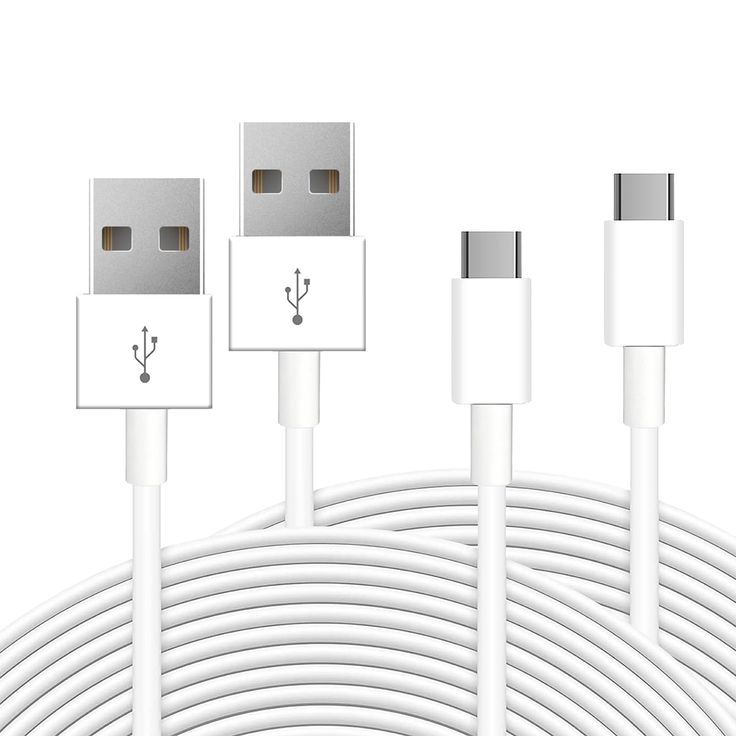
The Evolution of USB: From Type A to Micro and Type C
USB started with Type A, bulky but familiar. Then came Mini and Micro USB, smaller and more versatile. Type C, the latest, combines power and efficiency, setting new standards.
Understanding the Key Differences of USB Cables
Type A USB is the original; large and simple. Micro USB is smaller, used widely in phones. USB C is reversible and fast, the new norm for many devices.
Micro USB Overview
Before diving into the specifics of USB C and micro USB, let’s first explore the latter.
The Legacy of Micro USB
From its introduction in 2007, micro USB made a significant impact on portable electronics. Its small size, durability, and universal adoption in smartphones made it a staple. It quickly became the standard for charging and data transfer for Android devices, due to its reliability and convenience.
Despite the emergence of USB C, micro USB remains prevalent in many gadgets. It’s not just for phones—GPS units, game controllers, and e-readers often rely on this type of connector. The micro USB has become widely recognized due to its compatibility with a high number of devices that people use daily.
Typical Uses and Compatibility of Micro USB
The micro USB connector is more than just a tool for charging. Its uses extend to transferring files, streaming media, and even peripheral connectivity with the aid of USB OTG. Due to its standardization, finding a micro USB cable is easy, as it fits a vast array of devices, such as:
- Android smartphones and tablets
- Digital cameras and camcorders
- Portable power banks and Bluetooth speakers
- Gaming devices and personal digital assistants
This widespread compatibility ensures that micro USB remains a vital part of the tech ecosystem. Even as the industry shifts towards USB C, the micro USB’s broad compatibility secures its place in the market.
USB C Overview
As technology advances, USB C has emerged as a powerful player in the world of connectors.
Advantages of USB Type C Over Older USB Types
USB Type C brings several benefits over its predecessors. Notably, it provides faster data transfer and charging speeds. Its reversible design means no more fumbling to plug in cables correctly. Additionally, USB C cables can carry more power, making them suitable for larger devices like laptops.
This connector type not only simplifies connectivity with a universal shape but also supports alternate modes. This allows for additional outputs like video over the same cable, streamlining user experience. With USB C, users can expect a more robust, all-in-one solution for their various tech needs.
The versatility of USB C is unmatched. It’s designed to be future-proof, catering not just to data and charging but also as a potential replacement for other cable types.
Devices That Commonly Use USB Type C
Newer gadgets increasingly rely on USB Type C for its superior capabilities. Many modern smartphones, including several Android models, have transitioned to USB C. Slim laptops and tablets also favor this connector for its compact size and power delivery.
Other electronics like video game consoles, digital cameras, and portable chargers have adopted USB C. As the industry progresses, USB C’s widespread adoption signifies a shift towards a more unified and efficient technology standard.
To sum up, USB C to micro USB is a question of embracing advancement. While micro USB served well, the future lies in USB C’s consolidated efficiency and versatility.
 Comparing USB C to Micro USB
Comparing USB C to Micro USB
When selecting a cable, understanding the differences is key. USB C and Micro USB vary significantly.
Design Differences and User Experience
USB C cables have a reversible design. This feature eliminates the issue of orientation. Plug in either way; it fits without a hassle. Micro USB has a specific shape. Users must align it correctly which can be frustrating at times.
Data Transfer Speeds and Charging Capabilities
USB C beats Micro USB in data and charging speeds. It supports faster transfer rates, making it ideal for current devices. It can also deliver more power for charging, useful for larger tech like laptops. Micro USB is slower in both aspects, but still useful for many devices.
Durability and Lifespan Considerations
USB C is built to last. It has a robust structure that can withstand frequent use. Micro USB, although durable, is more prone to wear. It may not last as long with regular plugging and unplugging. Consider this when choosing between the two for devices that see heavy usage.
Making the Switch from Micro USB to USB C
As devices advance, so must our choices in cables.
When to Upgrade and Compatibility Issues
Choosing when to upgrade from micro USB to USB C can depend on your devices. Newer tech often requires USB C for its fast transfer speeds and powerful charging capabilities. Check if your devices have a USB C port. If they do, upgrading will enhance your experience.
Consider compatibility. Many devices still use micro USB. You might need an adapter to connect USB C to these older ports. This can provide a temporary solution until you fully transition to USB C.
How USB C Is Becoming the Industry Standard
USB C is setting the new standard for connectivity. More manufacturers are adopting USB C for its efficiency and versatility. It’s no longer just for high-end smartphones. Even budget phones, tablets, and laptops now boast USB C ports.
This trend is clear: USB C is shaping the future of tech. It’s not just about charging. USB C lets you transfer data quickly, connect to external displays, and even power laptops. The industry is moving away from micro USB. Make sure to keep up with the shift to avoid tech frustrations.
USB C and Micro USB in the Tech Market
In today’s fast-paced tech market, USB cables are common. You find them in many gadgets. Both USB C and Micro USB have places in today’s devices.
Current Availability and Usage Trends of USB Cables
USB cables, especially USB C and Micro USB, vary in use. Many new devices use USB C for its speed and power. Yet, Micro USB is still common in budget phones and older gadgets.
USB C is now the choice for new tech like smartphones, laptops, and tablets. This is due to its fast data transfer and power delivery. Micro USB remains in cameras, game controllers, and more. It’s less common but still useful for many.
The Future of USB: Anticipated Developments and Trends
The future of USB looks to USB C as the leader. Experts predict USB C could replace other cables soon. This includes HDMI and power cables. As tech evolves, USB C might become the only USB needed.
Yet, the shift to USB C won’t happen overnight. Many devices still use Micro USB. But, change is coming, with USB C becoming more popular each year. It’s important to stay informed about new USB trends.
 Choosing the Right Cable for Your Needs
Choosing the Right Cable for Your Needs
When it comes to connecting devices, choosing the right USB cable is crucial. It can affect charging times, data transfer speeds, and overall convenience. The choice often lies between USB C and micro USB cables.
Factors to Consider When Selecting a USB Cable
Selecting the right USB cable involves several factors:
- Device Compatibility: Check the ports on your devices. Some may require USB C, others micro USB.
- Functionality Required: Consider what you need the cable for – charging, data transfer, or both.
- Speed: USB C typically offers faster data transfer and charging speeds.
- Durability: If you use cables often, look for robust ones that can handle wear and tear.
- Length and Flexibility: Choose a cable that suits your spatial needs without causing clutter or stress.
- Price: Determine your budget and find the best cable that fits within it.
Remember, USB C is becoming more common, so it could be a more forward-looking choice.
Recommendations for Various Devices and Purposes
- For Smartphones: Most new smartphones use USB C. If yours is older, it might need micro USB.
- For Laptops: USB C can charge many current laptops. Check if yours is compatible before buying.
- For Gaming Devices: Some controllers still use micro USB. Verify before purchasing.
- For Long-Term Use: A USB C cable may be better since it’s poised to become the standard.
- For Versatility: Consider a cable with both USB C and micro USB ends if you have a mix of devices.
Choosing the right cable means staying connected efficiently and conveniently. Always keep functionality and future compatibility in mind when making your selection.

