The PS5 Storage Dilemma
Amidst the excitement around Sony’s PlayStation 5 (PS5), a critical issue emerges. The internal Solid State Drive (SSD) capacity is limited. With an onboard storage of 825GB, the console falls short for many gamers. When formatted, a mere 667GB is usable. This is because the PS5’s operating system and essential files consume a significant portion of the space.
Impact of Limited Internal SSD Capacity
The restricted storage space poses problems, especially with the increasing size of games. Some titles now demand between 100GB to 150GB. Such hefty games can quickly fill up the PS5’s internal SSD. With just a few games installed, users find themselves juggling space. The constant need to make room for new content disrupts the gaming experience. The internal SSD’s limitation, therefore, significantly impacts how gamers manage and enjoy their game library.
External USB Drive Expansion Option
Expanding PS5 storage with an external USB drive can be a smart move. It’s cost-effective and provides ample extra space for many games. Players often choose USB hard drives or SSDs for their affordability and high capacity.
The Benefits of Using External Drives for PS5
Using an external drive for your PS5 has clear advantages. Firstly, it’s usually cheaper than buying a dedicated internal expansion. Secondly, you can find drives with huge storage space, sometimes even reaching 8TB. Migrating games to an external drive frees up the internal SSD for new titles. It’s a practical solution for managing a large game library.
Official Support for USB Drive Capacities
Sony has officially stated that PS5 consoles support external storage media up to 4TB. But in practice, drives with larger capacities, like 8TB, also work without issues. An external drive can store both PS4 and PS5 games, although PS5 games can’t be played directly from it. Players need to move the PS5 games back to the internal SSD when they want to play them. This limitation can be a bit inconvenient, but the flexibility of external storage is worth it for many users.
Playing Games from External Drives
Choosing to expand your PS5 storage with an external USB drive raises a key question. Can you play games from it? The answer differs depending on the game’s platform origin.
Distinction Between PS4 and PS5 Game Playability
The PS5 allows for storage of both PS4 and PS5 games on an external USB drive. However, playing games directly from an external drive is not the same for both. You can play PS4 games from the external drive on your PS5. But you cannot do the same with PS5 games. To play PS5 games, you first need to move them back to the internal SSD.
Sony’s Rationale for PS5 Game Restrictions
Sony explains the restriction around PS5 games very clearly. The games are designed for the PS5’s high-speed SSD. This SSD has fast speeds that external USB drives don’t match. Because of this, PS5 games need the internal SSD to run properly. Sony’s focus on speed over flexibility affects how gamers manage their external storage. It’s all about keeping game loading and play smooth and fast.
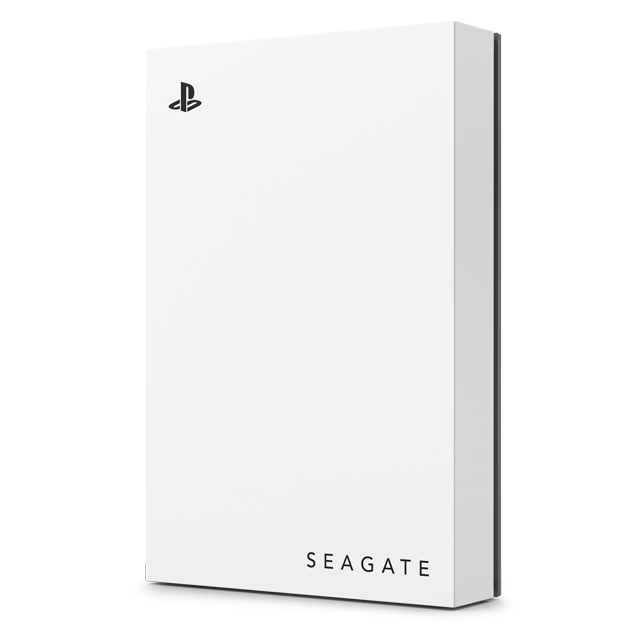
Understanding PS5 Storage Expansion Updates
While gamers grapple with storage limitations, Sony has plans for updates. These revolve around the M.2 expansion slot within the PS5.
The Role of the PS5?s M.2 Expansion Slot
The M.2 slot in the PS5 is meant for future storage upgrades. It’s built in, but not yet activated for use. This slot will allow for M.2 SSDs to be added, increasing storage without the speed penalties of USB drives.
Anticipated Updates for Expanded Storage Capabilities
Sony hinted at enabling the M.2 slot in a future update. This would let gamers install compatible M.2 SSDs to expand their console’s internal storage. Fast speeds and more space may soon ease the PS5 storage woes. Gamers keenly await official word and the release of this crucial update.

Choosing the correct external USB drive for your PS5 involves understanding compatibility and speed. Not all drives will work with the PS5, so it’s crucial to select one that meets Sony’s specifications.
Compatibility and Speed Specifications for USB Drives
Sony’s requirements for external drives specify a minimum speed of 5 Gbps (USB 3.0). The drive should also have a capacity of at least 250GB. These specifications ensure that the USB drive can handle the data transfer rates required for PS5 game storage.
Additionally, to maximize the potential of your PS5’s USB ports, choose a drive that matches the SuperSpeed USB standard. This comes in different tiers based on speed, including 5 Gbps, 10 Gbps (USB 3.1 Gen2), and 20 Gbps (USB 3.2 Gen2x2). By meeting or exceeding these requirements, you ensure your PS5’s performance remains unaffected by the external storage.
Tips for Choosing the Right External Drive
When you’re in the market for an external USB drive, there are several points to consider:
- Check Compatibility: Make sure the drive adheres to Sony’s minimum requirements. A compatible drive should be USB 3.0 or later.
- Understand Speeds: Look for a drive that offers fast transfer speeds. SuperSpeed USB 5 Gbps is the minimum, but higher speeds offer quicker data movement.
- Evaluate Capacity: Consider how much storage you need. Sony supports up to 4TB officially, but larger drives can also function.
- Assess Durability: If you travel often with your PS5, choose a drive that’s known for robustness. This ensures your games are safe on the go.
- Read Reviews: Research and read reviews from other gamers. Experiences from the PS5 community can guide you to reliable drives.
In summary, picking the right external USB drive for your PS5 is about compatibility, speed, and your personal storage needs. By following these guidelines, you’ll select a drive that enhances your gaming experience without any headaches.
What About External SSDs?
You might be wondering if an external SSD could be a viable solution. While external SSDs are faster than traditional hard drives, they still fall short of the performance capabilities of the PS5’s internal SSD. While you can use an external SSD to store PS5 games and transfer them to the internal storage when you want to play them, you cannot play them directly from the external drive.
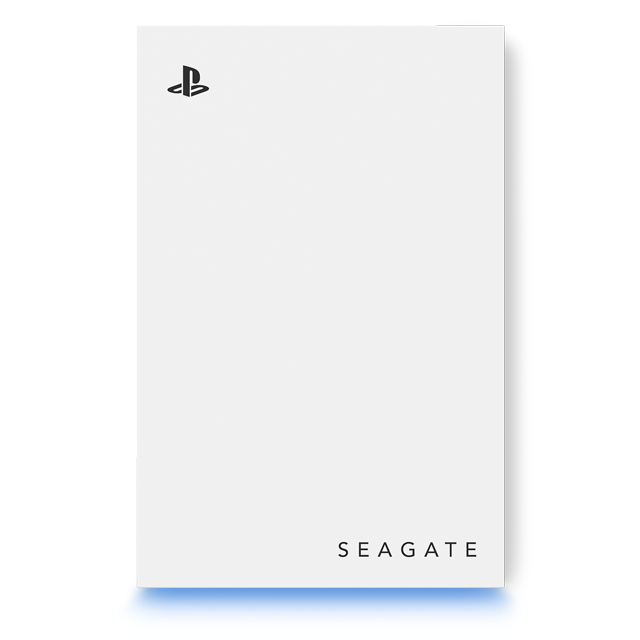
Managing Data Transfer with External Storage
Navigating data transfer to and from an external storage device is pivotal for PS5 users. With games growing in size, efficient management of game files becomes a necessity.
The Process of Moving and Copying Game Files
To move a PS4 game to an external drive, access the PS5 settings, locate the ‘Storage’ section, and select ‘Games and Apps.’ Here, you choose games to transfer. This process is similar for copying games back to the internal SSD.
Moving PS5 games is slightly different. While you can store them on external storage, playing requires transfer back to the SSD. This is done through the ‘Options’ button on the game from the home screen, then selecting ‘Move Games and Apps.’ The transfer speed will vary based on the game’s size.
Workarounds for Storage Management Challenges
There are several strategies to manage your storage:
- Regularly archive games not currently in play to the external drive.
- Use external storage for older PS4 games, saving SSD space for PS5 titles.
- Before purchasing new games, check storage availability and plan accordingly.
- Consider clearing cache and non-essential data to free up space.
- Keep an eye on Sony updates for possible enhancements in storage management.
Following these steps makes managing your PS5’s storage space and enjoying a seamless gaming experience more achievable. Keep track of your storage and ensure your favorite games are always ready to play.


