The Nintendo Switch is a beloved console, offering gamers the flexibility to play at home or on the go. But with a base storage capacity of 32GB (OLED model boasts 64GB), downloading a handful of hefty games can quickly eat up that space. This is where the unassuming microSD card slot comes in, acting as a gateway to a vast library of digital titles. Let’s delve into the world of the Nintendo Switch microSD card slot, exploring its functionalities, choosing the right card, and the process of inserting and managing your storage expansion.
Unlocking Potential: The Power of the microSD Card Slot
While the Switch offers physical game cartridges, digital downloads are a convenient alternative. However, without expandable storage, managing a large digital library becomes a juggling act. The microSD card slot empowers you to overcome this limitation. By inserting a compatible microSD card, you can significantly increase the storage capacity of your Switch, allowing you to download and store more games, screenshots, and videos. This translates to a richer gaming experience, with your favorite titles readily available at your fingertips.

Choosing Your Weapon: Selecting the Right microSD Card
Not all microSD cards are created equal. To ensure optimal performance and compatibility with your Switch, it’s crucial to choose the right card type. The Nintendo Switch supports three types of microSD cards:
- microSD (up to 2 GB): These cards offer limited storage and are not ideal for modern games.
- microSDHC (4 GB – 32 GB): A more viable option, offering enough space for several games.
- microSDXC (64 GB and above): The recommended choice for extensive libraries, providing ample storage for numerous games and multimedia content.
Here’s a critical point to remember: while the Switch technically supports microSDXC cards up to 2TB, Nintendo recommends using cards with a maximum capacity of 1TB. It’s always wise to check the official Nintendo website for the latest compatibility information before purchasing a card.

Speed Matters: Considering Read/Write Speeds
Beyond capacity, another factor to consider is the read/write speed of the microSD card. This determines how quickly data can be transferred between the card and the console. Faster speeds ensure smoother loading times and a more responsive overall experience. Look for cards with a UHS-I rating, which signifies a minimum transfer speed of 10 MB/s. For optimal performance, consider cards labeled with “U3” – indicating a minimum speed of 30 MB/s. While not essential, these faster cards can provide a slight edge in loading times.
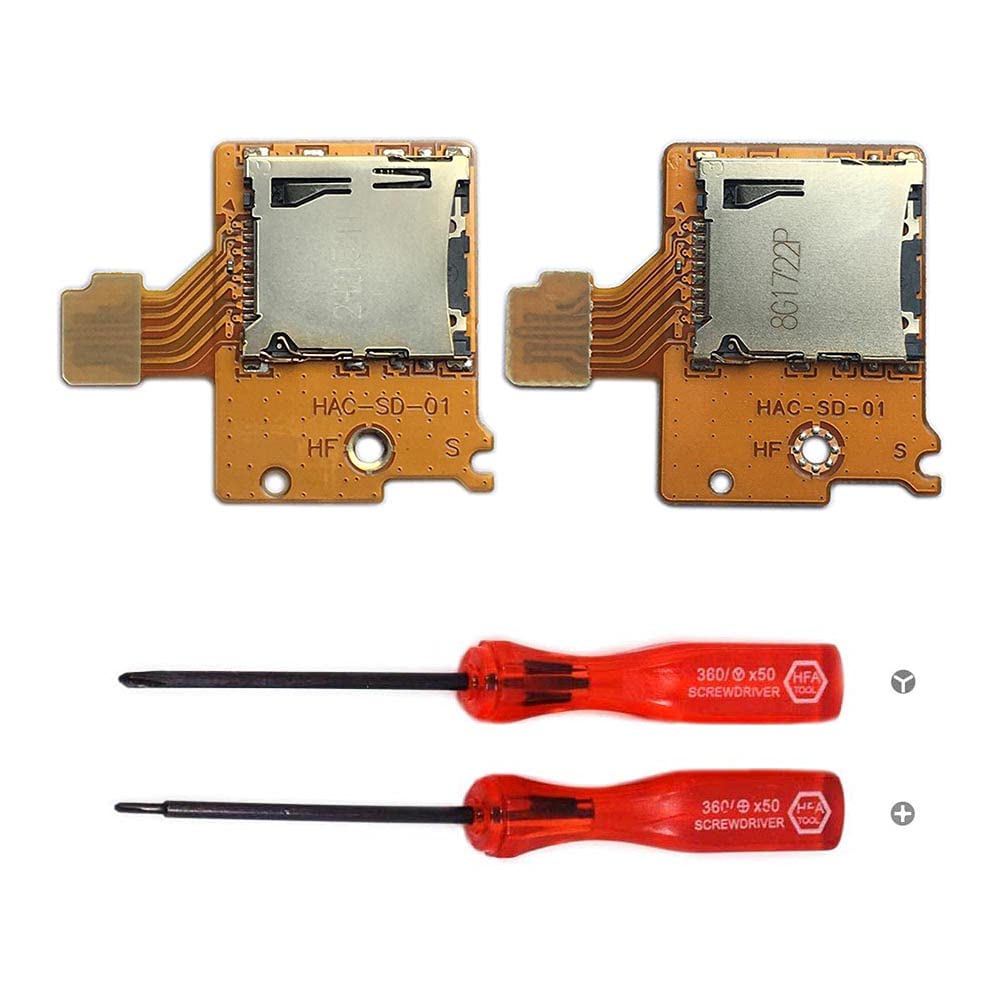
The Grand Insertion: Adding a microSD Card to Your Switch
Adding a microSD card to your Switch is a straightforward process. Here’s a step-by-step guide:
- Power down your Switch console. Safety first!
- Locate the microSD card slot. Flip the kickstand on the back of the console to reveal the slot.
- Prepare your microSD card. Ensure the card is oriented correctly, with the gold contacts facing downwards.
- Insert the microSD card. Gently push the card into the slot until you hear a click. Don’t force it!
- Power on your Switch. The console will automatically detect the microSD card.
Management Matters: Formatting and Utilizing Your microSD Card
Once inserted, your Switch will prompt you to format the microSD card. This process erases any existing data and prepares the card for use with the console. Formatting is essential for optimal performance, so don’t skip this step.
After formatting, your microSD card becomes an extension of your Switch’s internal storage. You can choose where to download games by selecting the desired location (internal storage or microSD card) during the download process. Additionally, you can transfer downloaded games and save data between the internal storage and the microSD card through the System Settings menu on your Switch.
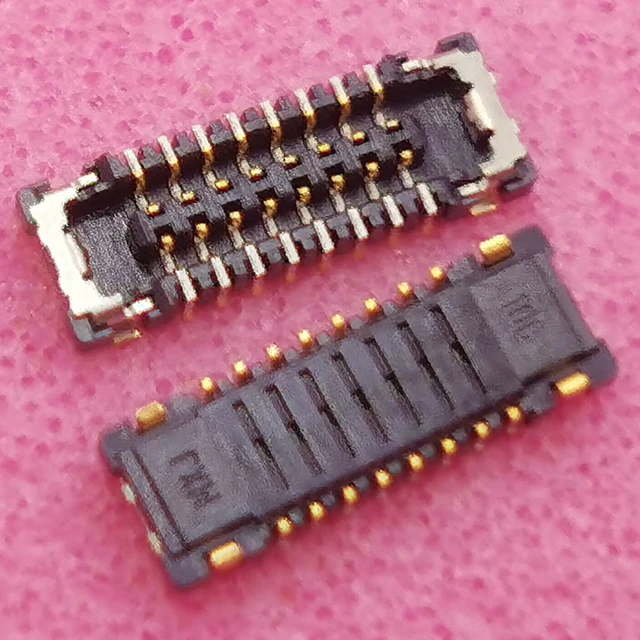
Beyond Games: The Versatility of the microSD Card Slot
The microSD card slot’s utility extends beyond just games. You can also use it to store screenshots, videos, and other downloadable content. This is particularly beneficial if you capture a lot of in-game moments or download additional content for your games. By offloading this data to the microSD card, you can free up space on your Switch’s internal storage, ensuring smoother performance for your games.
Safekeeping Your Sanctuary: Tips for microSD Card Care
Like any electronic device, microSD cards require proper care to ensure longevity. Here are some tips:
- Avoid extreme temperatures: Don’t expose your microSD card to excessive heat or cold, as this can damage the data stored on it.
- Handle with care: Avoid touching the gold contacts on the card with your fingers, as the oils from your skin can potentially harm the card.
- Safely eject: Before removing the microSD card, always eject it properly through the System Settings menu on your Switch. This ensures all data transfer is complete before physically removing the card.
- Invest in a case: A small case can protect your microSD card from scratches and physical damage.
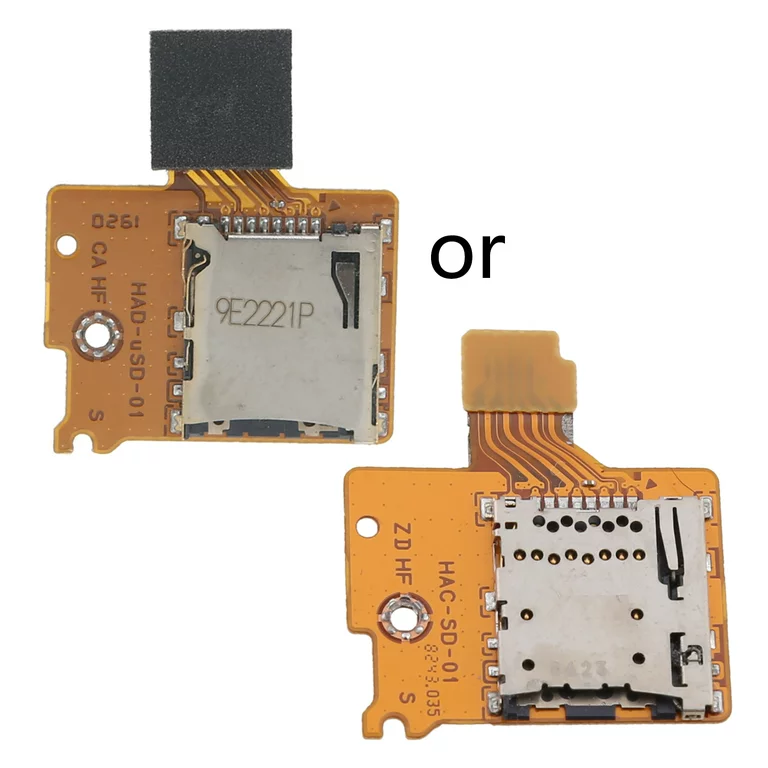
The Final Verdict: A Boon for Budding Gamers
The unassuming microSD card slot on the Nintendo Switch is a powerful tool that unlocks a world of possibilities. By expanding your storage capacity, you gain the freedom to build a vast digital library and enjoy a wider range of games without worrying about running out of space. With the right card and a little care, you can transform your Switch into a portable gaming powerhouse, ready to take on any adventure that comes your way. So, equip your Switch with a microSD card, and get ready to embark on an epic gaming odyssey!
Additional Considerations:
While this article provides a comprehensive overview of the Nintendo Switch microSD card slot, here are some additional points to consider:
- Price: microSD card prices can vary depending on the brand, capacity, and read/write speed. Consider your budget and gaming needs when making your choice.
- Future-proofing: If you plan on building a large digital library over time, opting for a higher capacity card (like a 512GB or 1TB microSDXC) might be a wise investment.
- Third-party cards: While genuine Nintendo-branded microSD cards are available, reputable third-party options can offer good value and performance. Just ensure compatibility with your Switch before purchasing.
By understanding the capabilities of the microSD card slot and making informed choices, you can significantly enhance your Nintendo Switch experience and keep your gaming adventures flowing smoothly.

