What is a Compact Flash Card?
A compact flash card is a type of storage device. It is small and portable. These cards are used in digital cameras and other electronic devices. The design of a compact flash card includes flash memory and a dedicated controller. They come in various storage capacities. Common sizes range from a few megabytes to several gigabytes.
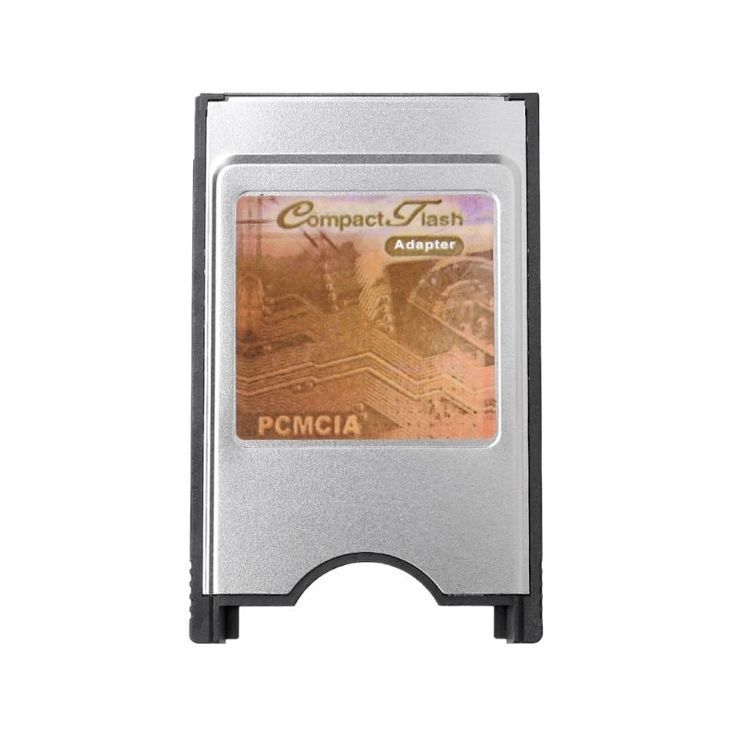
Key Features and Specifications
Compact flash cards have features that make them stand out. They offer high data transfer rates and low power consumption. Their durability is also a key feature. Many cards include error correction codes (ECC) to enhance data integrity. The physical dimensions of a typical card are 42.8mm x 36.4mm x 3.3mm. They operate at either 3.3 volts or 5 volts.
Types of Compact Flash Cards
There are two main types of compact flash cards. Type I cards are 3.3mm thick. Type II cards are 5mm thick. Some Type II cards are microdrives, which have moving parts. Most common devices use Type I cards. Always check device compatibility before purchasing a compact flash card.
Benefits of Using Compact Flash Cards
Compact flash cards offer users a wide range of benefits. These benefits improve the overall experience with electronic devices that require reliable storage.
Speed and Performance Enhancements
One of the primary advantages of using a compact flash card is its speed. These cards provide quick data transfer rates, vital for tasks like photo shooting and video recording. When it comes to performance, a compact flash card excels in delivering fast read and write speeds. This leads to less waiting time for files to move and enables more rapid access to stored data.
Another aspect to remember is the performance consistency of these cards. Unlike other storage media that can slow down as they fill up, compact flash cards maintain consistent performance across their lifespan. This feature ensures that devices keep running smoothly, even as the storage capacity gets used up.
Durability and Reliability
Durability and reliability are crucial when it comes to storage devices. Compact flash cards are built to withstand rough handling and are less prone to damage. This toughness is because they have no moving parts that can fail unlike traditional hard drives.
Moreover, compact flash cards can handle extreme temperatures and shocks. This makes them perfect for use in challenging environments. Whether used in photography or industrial applications, these cards won’t disappoint. The inclusion of error correction codes (ECC) means they are also reliable in keeping data intact. In case of any errors during data transfer, ECC helps to detect and correct them to prevent data corruption.
Using a compact flash card ensures that your data remains safe and accessible even in demanding situations. For professionals and hobbyists alike, this peace of mind is invaluable.
How to Choose the Right Compact Flash Card
Choosing the right compact flash card is essential for optimizing device performance. The selection process involves considering various factors like storage capacity, speed, and compatibility. Here’s what you need to know to make an informed decision.
Storage Capacity Needs
The storage capacity of a compact flash card is a crucial consideration. These cards are available in a range of capacities, typically ranging from a few megabytes to several gigabytes. For everyday use in digital cameras or similar devices, a card with a few gigabytes should suffice. However, for professional photography or extensive video production, you may need a card with a much higher capacity. Assess your storage needs based on the types of files you plan to store and how frequently you save new data.
Speed Requirements
Speed is another important factor when selecting a compact flash card. These cards come with different speed ratings, which indicate how quickly data can be read from or written to the card. For tasks that require high-speed data transfer, such as high-resolution video recording or continuous photo shooting, choosing a high-speed card is crucial. Look for cards that offer enhanced performance to ensure efficient operation of your device.
Compatibility Considerations
Finally, ensure that the compact flash card you choose is compatible with your device. Compact flash cards come in different types, mainly Type I and Type II, with varying thicknesses. Most devices will specify which type of card is supported. It’s important to check your device’s specifications before purchasing a card to avoid compatibility issues. Additionally, some devices might have limitations on the capacity of the card they support, so it’s wise to confirm this as well.

Popular Use Cases for Compact Flash Cards
Compact flash cards serve in various critical roles across multiple fields.
Photography and Video Production
In photography and video production, speed and reliability are essential. Compact flash cards provide rapid data access and write speeds. This feature helps in reducing the buffer time between shots and enables smoother recording of high-resolution videos. Photographers and videographers rely on these cards for their quick performance and storage capacity. They are crucial during shoots that require the capture of high-detail content without loss of quality.
Embedded Computing
Embedded computing systems widely use compact flash cards for their robustness and performance. These systems often operate in challenging environments. Compact flash cards are ideal due to their ability to withstand harsh conditions, such as vibrations and temperature extremes. They play an integral role in industrial machines, medical equipment, and automotive systems, providing dependable and durable storage.
Industrial Applications
Compact flash cards stand out in industrial applications due to their reliability and durability. Industries that operate in extreme conditions find compact flash cards a perfect solution. They serve in data logging, system updates, and critical application deployments, where durable and dependable data storage is necessary. Their resistance to environmental challenges ensures that operations run smoothly, making them an invaluable asset in industrial settings.
Tips for Maintaining Your Compact Flash Card
To ensure your compact flash card continues to function at its best, proper maintenance is key. Below are some crucial tips to help you care for your card.
Proper Handling and Storage
Handle your compact flash card with care. Avoid touching the gold connectors, as oils and dirt from fingers can cause damage. Always store your card in a protective case when not in use. This protects it from dust, moisture, and other potential hazards. Also, keep your cards away from magnetic fields and extreme temperatures, which can erase data or harm the card.
Regular Formatting and Data Management
Format your compact flash card regularly. This clears out old data structures and keeps the card’s file system clean, improving performance. Always back up your files before formatting to avoid losing important data. Manage your card’s data by deleting unnecessary files. This frees up space and helps maintain quick access to the files you need. Use your device’s built-in tools to check card health and space, so you always know its status.

Troubleshooting Common Issues
Compact flash cards, like any storage device, can face issues that impact their performance. Here, we’ll discuss how to address common problems you might encounter.
Recovering Lost Data
Data loss on a compact flash card can occur due to various reasons such as accidental deletion or corruption. Here are steps to recover lost data:
- Stop using the card immediately to avoid overwriting the lost data.
- Use reliable data recovery software. Choose one that supports compact flash cards.
- Insert the compact flash card into a card reader connected to your computer.
- Run the data recovery software and follow the on-screen instructions to scan and recover the lost files.
- Save the recovered data to a different device to ensure it’s safe.
It is helpful to have backup copies of your data to minimize loss.
Resolving Performance Declines
If your compact flash card is running slower than usual, it could be due to fragmentation or full storage capacity. Here’s how you can resolve these issues:
- Backup your data and format the card to clear unwanted files and refresh the file system.
- Check and update the firmware of your device, as outdated firmware can reduce performance.
- Use disk cleanup tools to remove temporary files which may be slowing down the card.
Maintaining your compact flash card regularly can prevent most performance issues.

