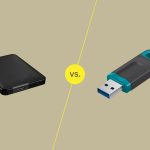In today’s digital age, where information is king, portable storage solutions are more crucial than ever. Two terms frequently tossed around are “flash drive” and “USB drive.” While they may seem interchangeable, a subtle distinction exists. Understanding this difference can help you choose the right tool for your data transfer needs.

USB: The Universal Connection
Let’s begin by dissecting the broader term: USB, or Universal Serial Bus. It’s a standardized connection interface that allows various devices to communicate with a computer. Think of it as a universal language for electronic devices. This interface isn’t limited to storage devices; keyboards, mice, printers, and even smartphones can connect via USB.
There are different versions of USB interfaces, each offering varying data transfer speeds. The most common are USB 2.0, USB 3.0, and the latest, USB 3.2. So, while USB doesn’t inherently imply storage, it has become the dominant connection method for external storage devices, including the ever-popular flash drive.

The Rise of the Flash Drive
Now, let’s zoom in on the flash drive. This compact, portable storage device utilizes flash memory to store data. Flash memory, unlike traditional hard drives with spinning platters, has no moving parts. This makes flash drives more resistant to physical shock and ideal for carrying around.
The first flash drives emerged in the late 1990s, revolutionizing data portability. They quickly surpassed floppy disks, the dominant storage medium of the time, due to their larger capacity and durability.
The Overlap: Flash Drives as USB Drives
Here’s where the confusion often arises. Most flash drives in the market today use the USB interface for connection. Therefore, in everyday conversation, the terms “flash drive” and “USB drive” are often used interchangeably. It’s not technically incorrect, as long as the flash drive utilizes a USB connector.
However, there can be some exceptions. Theoretically, a flash drive could use a different interface like FireWire (IEEE 1394) for connection, though such devices are uncommon.

Key Differences to Consider
While the terms often overlap, some key distinctions exist:
- Interface: Flash drives encompass a broader range of connection possibilities, while USB drives specifically connect via USB.
- Focus: USB refers to a general connection standard, whereas flash drives are storage devices with a specific type of memory (flash).
Choosing the Right Drive for Your Needs
Here are some factors to ponder when selecting between a flash drive and a different USB device:
- Storage Capacity: Flash drives typically offer capacities ranging from a few gigabytes (GB) to several terabytes (TB). External hard drives connected via USB can provide significantly larger storage capacities, making them ideal for backing up large amounts of data.
- Portability: Flash drives are champions of portability due to their small size and lightweight design. They’re perfect for carrying documents, presentations, or music on the go.
- Speed: Newer USB interfaces like USB 3.2 offer faster data transfer speeds compared to older USB 2.0. Check the USB version supported by both your device and the flash drive for optimal speed.
- Durability: Flash drives with no moving parts are generally more durable than traditional hard drives, which are susceptible to damage from physical shocks.

Beyond Flash Drives: Other USB Devices
The USB interface extends far beyond flash drives. Here are some other common USB devices:
- External Hard Drives: As mentioned earlier, external hard drives offer larger storage capacities and connect via USB for data transfer.
- Solid-State Drives (SSDs): Similar to external hard drives, but with faster data transfer speeds due to the use of flash memory. They can be connected via USB for portable storage solutions.
- Printers, Scanners, and Webcams: Many printers, scanners, and webcams utilize USB for communication with computers.
The Future of USB and Flash Drives
The USB standard continues to evolve, with newer versions offering even faster data transfer speeds. Flash memory technology is also constantly improving, offering more storage capacity in smaller form factors. We can expect these trends to continue, ensuring USB and flash drives remain vital tools for data storage and transfer in the years to come.

Advancements in flash drive technology
The humble flash drive, a pocket-sized powerhouse of data storage, has undergone a remarkable transformation since its late 1990s debut. Let’s delve into the exciting advancements that have revolutionized this portable storage technology:
- Capacity on the Rise: Early flash drives offered meager storage capacities, often measured in megabytes (MB). Today, terabytes (TB) are commonplace, allowing you to store entire movie libraries or vast photo collections on a device that fits in your palm.
- Speed Demons: Data transfer speeds have seen a dramatic boost. USB 2.0, the initial standard, has been eclipsed by USB 3.0 and the latest USB 3.2, enabling quicker file transfers, saving you precious time.
- Durability Gets an Upgrade: Flash memory’s inherent lack of moving parts makes it inherently more resistant to physical shocks compared to traditional hard drives. Manufacturers are further enhancing durability with features like water resistance and dustproofing, making them ideal companions for any adventure.
- Security Enhancements: Data security is paramount. Flash drives now come equipped with password protection and hardware encryption, safeguarding your valuable information from unauthorized access.
- Miniaturization Marvels: Flash drives continue to shrink in size while packing more storage. This miniaturization trend allows for incredibly compact and lightweight designs, making them even more portable.
Beyond Storage: The Future of Flash Drives
The future of flash drives is brimming with potential. Here are some exciting possibilities:
- Biometric Integration: Fingerprint scanners or facial recognition could unlock flash drives, adding an extra layer of security.
- Wireless Connectivity: Imagine transferring data wirelessly between your phone and a flash drive, eliminating the need for cables.
- Self-Encrypting Drives: Flash drives that automatically encrypt data upon insertion could become the norm.
These advancements promise to make flash drives even more versatile, secure, and convenient, solidifying their place as essential tools in our digital lives.
While the terms “flash drive” and “USB drive” may seem interchangeable, understanding the subtle difference can guide you towards the optimal storage solution. Whether you require a pocket-sized data carrier or a larger storage device for backups, the USB ecosystem offers a diverse range of options to meet your needs.