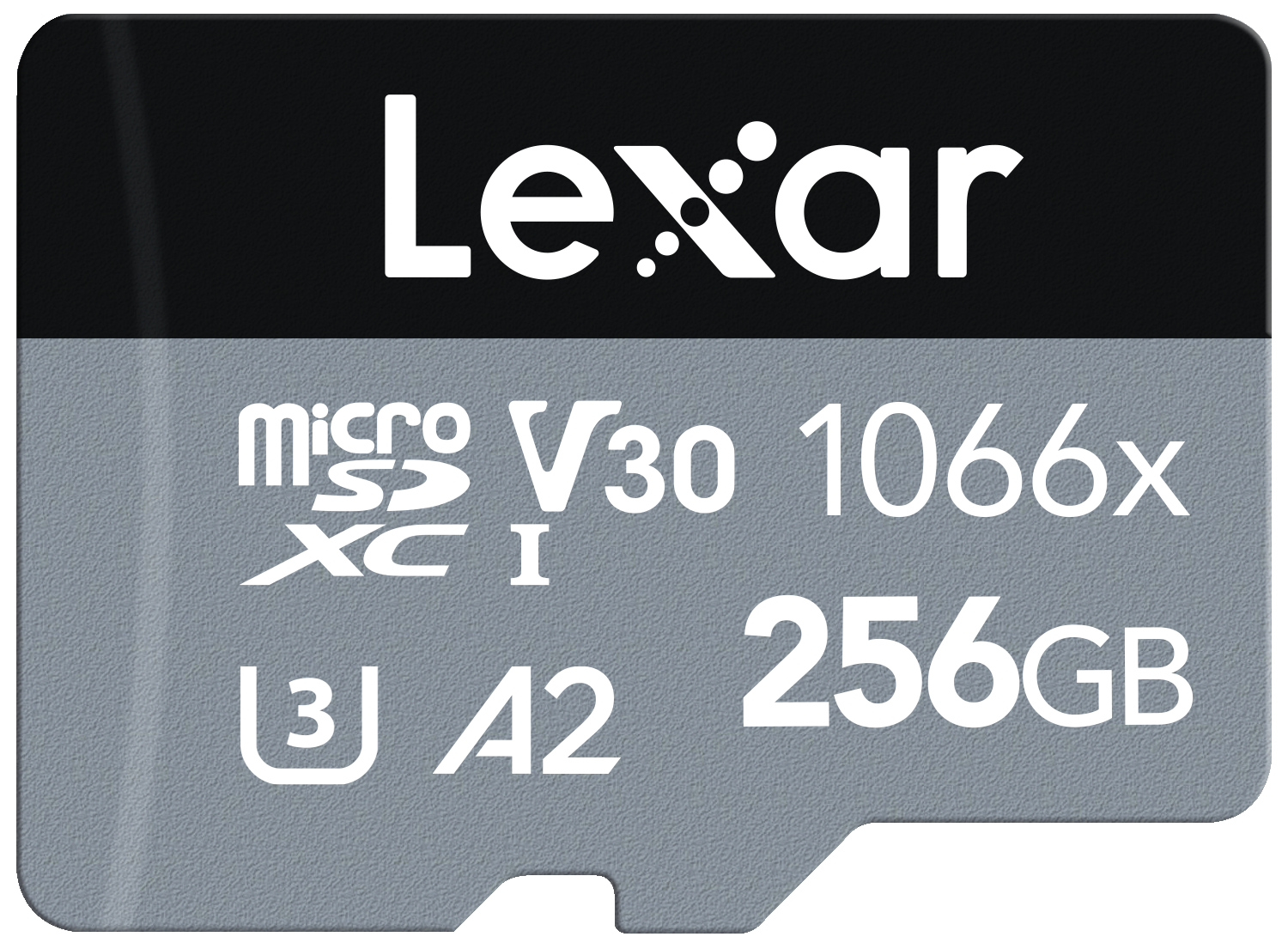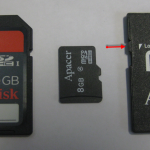The Insta360 X3 is a powerful action camera capable of capturing stunning 5.7K 360° footage. To ensure smooth recording and flawless playback, using the correct memory card is crucial. This guide delves into everything you need to know about choosing the ideal memory card for your Insta360 X3.
Understanding Memory Card Specifications
Before diving into specific recommendations, let’s break down some key memory card specifications:
- Capacity: This refers to the amount of data the card can store. Higher resolution footage like 5.7K 360° videos requires more storage space.
- Speed Class: This indicates the card’s minimum sustained write speed. UHS-I (Ultra High-Speed I) is the minimum recommended for the X3, with higher ratings like V30 (30MB/s) or better ensuring smooth recording.
- SD Format: The X3 utilizes microSDXC cards, a specific type of SD card with larger capacities.
Insta360 X3 Memory Card Recommendations
Now that you understand the basics, here are some memory card recommendations for your Insta36 Insta360 X3:
-
Best Overall: Samsung EVO Select or SanDisk Extreme Pro (64GB – 256GB)
These popular brands offer excellent performance and reliability. Their UHS-I V30 rating guarantees sufficient speed for capturing high-resolution 360° footage without dropped frames. They come in various capacities, so you can choose the one that best suits your needs.
-
Budget-Friendly: SanDisk High Endurance (64GB – 128GB)
This option prioritizes sustained recording over raw speed. It’s ideal for users who frequently record long durations of footage, such as time-lapses or live streaming. While the V10 rating might seem lower, it’s still adequate for the X3’s needs.
-
High Capacity: Samsung PRO Endurance (128GB – 256GB)
For those who demand the most recording time, high-capacity cards like the Samsung PRO Endurance are the way to go. Their U3 rating ensures exceptional speeds, perfect for professional use or capturing action-packed moments.
Additional Considerations:
- Brand Reputation: Opt for reputable brands like Samsung, SanDisk, or Lexar for guaranteed performance and reliability.
- Fake Cards: Be cautious of suspiciously cheap memory cards, as they might be counterfeit and malfunction, potentially corrupting your footage.
- Future-Proofing: Consider your future needs. If you plan on shooting more high-resolution videos in the future, a higher capacity card might be a wise investment.
Formatting Your Memory Card
Once you’ve chosen your memory card, it’s essential to format it for optimal performance with your Insta360 X3. Formatting erases all existing data and prepares the card for use with the camera’s specific file system.
Here’s how to format your memory card in the Insta360 X3:
- Power on your Insta360 X3.
- Swipe down from the top of the screen to access the control panel.
- Tap the Settings cog icon.
- Scroll down and select SD card.
- Choose Format.
Note: Formatting erases all data on the card. Ensure you’ve backed up any important files before proceeding.
Using Multiple Memory Cards
The Insta360 X3 allows using two microSD cards simultaneously for extended recording times. Here’s what you need to keep in mind:
- Identical Cards: Use two memory cards with the same specifications (capacity, speed class) for optimal performance.
- Switching Cards: The camera will automatically switch to the second card once the first one fills up. Ensure smooth recording by formatting both cards beforehand.
- Monitoring Storage: Keep an eye on the remaining storage on each card to avoid unexpected recording interruptions.
Additional Memory Card Considerations
While understanding speed class, capacity, and brand reputation are crucial for choosing a memory card, there are some deeper considerations for power users who demand the most from their devices:
-
UHS-II vs UHS-I: The Insta360 X3 utilizes UHS-I cards, which are perfectly adequate. However, some cameras support the even faster UHS-II standard. If you plan on using a camera professionally or for very high-resolution footage exceeding the X3’s capabilities, a UHS-II card might be a future-proof option for compatible devices. UHS-II offers significantly faster read and write speeds, allowing for smoother recording and quicker transfer times.
-
Application Performance Class (A1/A2): This newer rating indicates a card’s ability to handle random read/write operations, important for tasks like burst photography or app usage on smartphones. While not essential for the X3’s video recording, A1/A2 rated cards might be beneficial for those using the camera for capturing frequent high-resolution photos or running memory-intensive apps.
-
Endurance: Standard memory cards have a limited lifespan, with the number of write cycles affecting their longevity. For users who record extensively, especially long durations or high-bitrate videos, endurance-rated cards are a wise choice. These cards are designed for sustained write performance and can withstand a higher number of write cycles before wearing out.
-
Temperature Rating: Memory cards can be susceptible to extreme temperatures. If you plan on using your camera in very hot or cold environments, consider cards with a wider operating temperature range. This ensures optimal performance and prevents malfunctions due to temperature extremes.
-
Software Recovery: Even with proper care, data loss can sometimes occur. While data recovery software might be able to salvage lost files from a memory card, it’s not a guaranteed solution. Prevention is always better than cure. Regularly back up your important files to a computer or cloud storage.
-
Warranty and Support: Opt for memory cards with a good warranty and reliable customer support. A reputable brand with a strong warranty policy offers peace of mind in case of malfunctions. Additionally, helpful customer support can be invaluable if you encounter any technical issues with your memory card.
By considering these additional factors, you can make an informed decision when choosing a memory card that perfectly suits your specific needs and ensures optimal performance for your camera or device. Remember, the “best” memory card depends on how you intend to use it.

Practical Tips for Memory Card Maintenance and Organization
Memory cards are the silent workhorses of our digital lives, storing precious photos, videos, and important documents. But like any tool, they require proper care to ensure they function optimally and keep your data safe. Here are some practical tips for memory card maintenance and organization:
Maintenance:
- Treat them gently: Memory cards are delicate. Avoid touching the metal contacts and store them in their cases when not in use.
- Keep it cool: Extreme temperatures can damage your cards. Avoid storing them in direct sunlight or hot environments. Opt for room temperature for optimal lifespan.
- Eject properly: Always use the “eject” function on your camera or device before removing the card. This ensures all data is written correctly.
- Cleanliness is key: While dust and debris won’t typically harm the card itself, a dirty card reader can cause connection issues. Use a can of compressed air to clean the reader slot periodically.
- Format regularly: Formatting erases the card and prepares it for use. It can also help prevent file corruption. However, format only after transferring your files to your computer, as formatting erases everything.
Organization:
- Label your cards: Use small stickers or a label maker to mark your cards with their capacity or intended use (e.g., “Camera A,” “Backup”). This helps easily identify the right card.
- Multiple cards, multiple uses: Dedicate specific cards for different devices (camera, drone) or projects. This avoids accidentally using a card with important data on it.
- Digital filing system: Once transferred to your computer, organize your files into folders based on date, event, or project. This makes finding specific photos or videos much easier.
- Double is better than trouble: Develop a backup routine. Copy your memory card data to your computer’s hard drive and consider an additional cloud storage solution for extra peace of mind.
- Retired cards? Repurpose! Older, lower-capacity cards can be used for storing less critical data like music or documents, freeing up space on your main drive.
By following these simple tips, you can extend the lifespan of your memory cards and keep your digital memories safe and organized. Remember, a little preventative care goes a long way in ensuring your precious data is always accessible.
Choosing the right memory card for your Insta360 X3 is essential for capturing stunning 360° footage without glitches or dropped frames. By understanding memory card specifications and considering your recording needs, you can select the ideal card that ensures smooth operation and allows you to unleash the full potential of your Insta360 X3. Remember to format your card for optimal performance and consider using two cards for extended recording times. With the right memory card in place, you’ll be well on your way to capturing immersive and unforgettable 360° experiences.