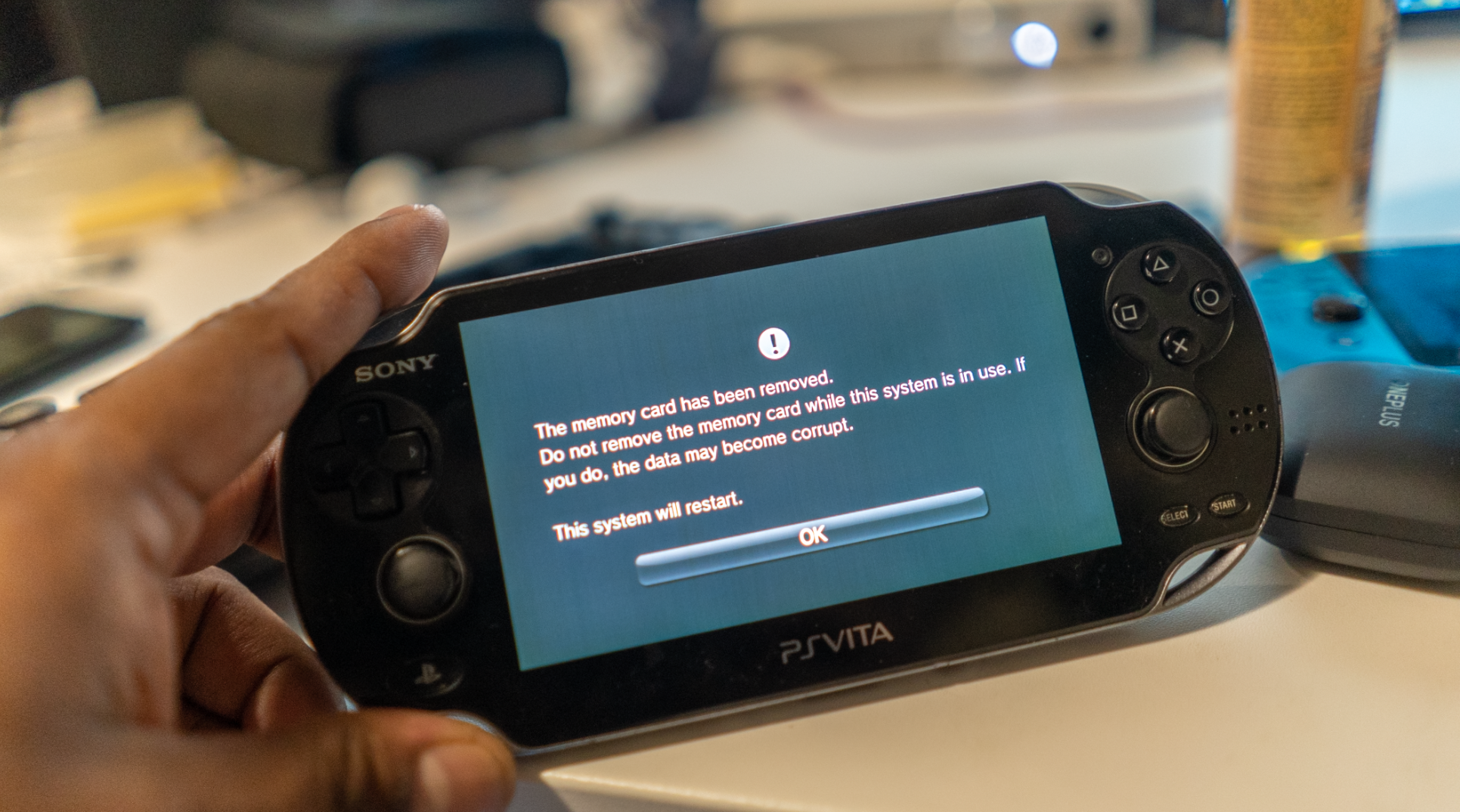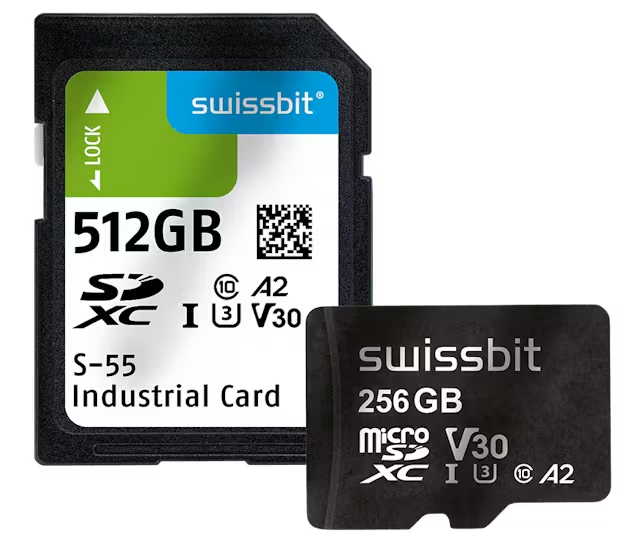Memory cards, those trusty companions for cameras, smartphones, and countless other devices, can be lifesavers for storing precious photos, videos, and data. However, encountering a memory card error message can be a heart-stopping experience. Don’t panic! This comprehensive guide will equip you with the knowledge to diagnose the problem and, hopefully, recover your data.
Unveiling the Culprits: Common Causes of Memory Card Errors
Memory card errors stem from a variety of reasons. Let’s delve into the most frequent offenders:
- Physical Damage: Memory cards are surprisingly delicate. Dropping, bending, or exposing them to extreme temperatures can damage the internal components, leading to errors.
- Improper Ejection: Abruptly removing a memory card while the device is accessing data can corrupt the file system, rendering the card unreadable. Always ensure proper ejection using the software tools provided by your device.
- Write Protection: Some memory cards have a physical switch that prevents accidental overwriting. If the switch is accidentally flipped to “locked,” you’ll encounter errors when trying to save data.
- File System Corruption: Over time, the way the card stores information can become corrupted due to unexpected power outages, software glitches, or even normal wear and tear. This can lead to errors when trying to access files.
- Logical Errors: Sometimes, errors arise due to software issues within the device reading the card. This could be a temporary glitch or a bug requiring a software update.
Decoding the Error Message: A Glimpse into the Problem
The specific error message displayed by your device can offer valuable clues about the nature of the problem. While the exact wording may vary depending on the device, some common messages include:
- “Card Error” or “Memory Card Error”: These generic messages indicate the device is having trouble recognizing or accessing the card.
- “Write Protected”: This signifies the write protection switch is enabled, preventing data from being saved.
- “Card Cannot Be Formatted”: This suggests a more serious issue with the card’s file system, potentially due to corruption.
- “Unexpectedly Removed”: This message pops up if the card is ejected without being properly unmounted first.
By understanding the error message, you can narrow down the possible causes and choose the most appropriate troubleshooting steps.
Battling the Errors: Solutions for Recovering Your Memory Card
Now that you’ve identified the potential culprit, let’s explore some solutions to get your memory card back in fighting form:
- Basic Checks: First things first. Ensure the card is inserted correctly and the write protection switch is unlocked. A simple restart of your device can sometimes clear up temporary glitches.
- Try a Different Device: If the error persists, try using the memory card in another compatible device. This can help differentiate whether the issue lies with the card itself or the device that initially displayed the error.
- Clean the Card (Carefully): If the card appears dirty, gently wipe the metal contacts with a dry, lint-free cloth. Avoid using any cleaning solutions, as they might damage the delicate components.
Reformatting the Card: A Last Resort (with Caution)
If the above methods fail, formatting the card might be necessary. However, this process erases all existing data. Only proceed with formatting if you’ve exhausted all other options and have no other way to recover the data.
- Format in the Camera (Recommended): Most cameras have a built-in formatting function. Formatting within the camera ensures the card is compatible with the device’s file system.
- Format Using a Computer: If formatting in the camera fails, connect the card to your computer using a card reader. Important: Before proceeding, attempt data recovery using software designed for this purpose (discussed in the next section). Formatting will erase all recoverable data.
Remember: Formatting should be a last resort. It’s crucial to prioritize data recovery whenever possible.
Data Recovery: Salvaging Your Precious Files
If your priority is retrieving lost data, explore data recovery software before formatting. There are numerous data recovery programs available, both free and paid. When choosing software, consider factors like the type of files you want to recover and the severity of the data loss.
Free vs. Paid:
Free data recovery software can sometimes recover basic files. However, paid options often offer more advanced features and a higher success rate for complex data loss scenarios.
Software Selection:
Research reputable data recovery software companies and read reviews before downloading anything.
Important Note:
Data recovery success depends on the severity of the damage. The sooner you attempt recovery, the better the chances of retrieving your files.
Preventing Memory Card Mishaps: Proactive Measures
By following some simple practices, you can significantly reduce the risk of encountering memory card errors in the future:
- Safe Handling: Treat your memory cards with care. Avoid dropping, bending, or exposing them to extreme temperatures. When not in use, store them in a protective case.
- Proper Ejection: Always use the “eject” or “remove hardware” function on your device before physically removing the memory card. This ensures all data transfer is complete and prevents file system corruption.
- Format Regularly: Periodically formatting your memory card (ideally in the camera) can help prevent file system corruption caused by everyday wear and tear. However, remember that formatting erases all data, so back up important files beforehand.
- Backup Regularly: The importance of backups cannot be overstated. Regularly backing up your data to a separate device, like a hard drive or cloud storage, ensures you have a copy in case of memory card failure.
When All Else Fails: Seeking Professional Help
In some cases, even after trying all the solutions above, you might still be unable to access your data or revive your memory card. If the card is physically damaged or the data loss is severe, professional data recovery services might be your only option. These services can be expensive, so weigh the cost against the value of the data you’re trying to recover.
Conclusion: Memory Card Mastery
Memory cards, despite their vulnerability, remain a vital tool for storing and transferring data. By understanding the common causes of errors, implementing preventative measures, and knowing when to seek professional help, you can become a memory card master, ensuring your precious data remains safe and accessible.